Help > Layout & Coding Help > Post Reply
Chrome vs. Firefox Help?
Ɗestrier ⊲ indefinite hiatus, read page March 28th, 2015 4:13:04pm 5 Posts |
Sorry if this is a silly question, but I am only just returning to HP (and coding) after a 4-5 year hiatus. I am having issues with coding on Google Chrome and Firefox. I find that if I switch between browsers, the layout shows up differently. For examle, if I test my layout and get it set for Firefox, when I go onto Chrome the text boxes are way off from where they should be. The same happens when I test the layout in Chrome and then view it in Firefox. Is there anyway to make the layout appear the same on both browsers? I would hate to set my layout for one browser and have my layout look terrible for someone using a different browser. Again, forgive me if this is silly. A lot has changed on this site in 4 years, haha. |
View Comments 1
 𝔖𝔱𝔬𝔯𝔪 ℭ𝔯𝔬𝔴 💀 The Artist Formerly Known as xxCHAOTIC March 29th, 2015 6:39:53pm 1,853 Posts |
The two browsers can't seem to agree on how big a pixel is. I can never seem to get my nav to align right on both.
I'm not sure what can really be done though. Maybe one of the more advanced coders can help.  Link Tree |
Ɗestrier ⊲ indefinite hiatus, read page March 29th, 2015 7:29:31pm 5 Posts |
Yeah, after a little bit of time spent googling this, it seems like an unfixable issue. I think I will just stick to Firefox and IE for now, haha. |
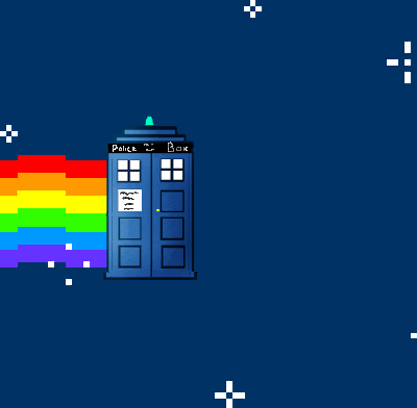 Kirre Potter March 29th, 2015 11:26:09pm 420 Posts |
I just code on chrome and pretend the rest don't exist or else it drives me utterly bananas. how a pixel isn't a unit of measure or something constant is beyond me :( Sorry we couldn't help further :( 
|
View Comments 1