Help > Graphics Critique & Questions > Post Reply
Devices Compatible with Editing programs
ANNUAHS. ● September 7th, 2019 5:57:43pm 14 Posts |
This may be a long shot but is there anyone who does some or all of their work on an external device such as a tablet?
I'm comtemplating the cost difference in getting a tablet that is compatible with photoshop/other editing software if that even exists (I havent done too much research before posting this lol) as opposed to getting a new laptop since my old one died on me. I would much rather have something I can travel with and work on anytime.
Does anyone have any recommendations or programs/devices you favor and are successful with? |
View Comments 1
 Krystique. ◈ New laptop so I am back! September 8th, 2019 4:31:05pm 227 Posts |
wacom! Always my go to for a tablet! Even the cheaper smaller ones work great and work with Gimp and photoshop great. |
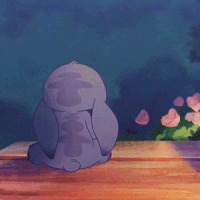 ↬ JADE 🖤 shake those stars from your hair, pretty moonchild September 8th, 2019 4:59:15pm 3,851 Posts |
I think they were looking for actual devices to replace their laptop vs drawing tablets that connect to devices.  |
ANNUAHS. ● September 8th, 2019 11:27:22pm 14 Posts |
Very helpful, thank you! (; |
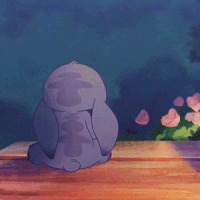 ↬ JADE 🖤 shake those stars from your hair, pretty moonchild September 9th, 2019 1:17:10am 3,851 Posts |
You're welcome!  |
September 9th, 2019 11:52:27am 4,333 Posts |
I have a Surface Pro! I love it and primarily use it for Photoshop stuff (except for basic cropping and re-sizing), it's not my main computer for work just because I don't prefer Windows, but it's incredible for Photoshop CC! The Surface Pro is a laptop/tablet hybrid. It's got the full power of a laptop, but you can pull the keyboard off and use it as a tablet/in tablet mode and it's got a pen so it's amazing for Photoshop. I'm an Apple loyalist and use a Macbook and iPhone, but I chose the Surface over the iPad because it had more power for the price. It's not cheap (but neither is an iPad), but if you have a Costco membership you can save a bundle, especially if you can wait until Black Friday. I got mine there a few years ago and pretty much got the pen and keyboard for free (normally they are sold separately for like $150 or something) and then paid the same price as the regular Surface, except I got a Surface Pro. |
 s u b я o s a • September 12th, 2019 4:52:45am 352 Posts |
I have an ipad pro (the newest generation) with the ipad pencil, I'm currently using affinity to manip and digital drawings. ... but i also use it for all of my uni work so word, powerpoint, notability etc. I'm absolutely loving it. Its light and compact and good for on the go which is exactly what I needed. The software I'm using to manip is a little tricky as I'm still getting used to it but so far I can pretty much do anything I can do on photoshop. The pencil is awesome as it works similar to a wacom tablet pen eg, pressure and movement etc. Currently it costs £20 (UK) for a subscription but that is a one off cost. Although I am hearing adobe are bringing out photoshop for the ipad so waiting on that!  You have been City'd xD
You have been City'd xD
|
View Comments 1