Help > Graphics Critique & Questions > Post Reply
Critique and Advice! *1st graphic*
Envious Arctic Wolves December 8th, 2014 9:31:04am 92 Posts |
Okay so here is the link to my first picture made by me. I know its not very good I just want to know what to work on and get some advice. I am using GIMP.
Thanks so much!
http://abpotts.deviantart.com/art/multibreed-in-snow-covered-woods-499025951 |
View Comments 1
Envious Arctic Wolves December 8th, 2014 9:31:26am 92 Posts |
BOOP! |
 aphrodite December 8th, 2014 11:22:16am 102 Posts |
First off, you've done extramely well for a first graphic! The cutting is good and lighting is quite good too (not sure if youve done any changes to lighting, or if it was well chosen stock). Good attempt at grounding, I'd say sink the feet into the ground more as it is very snowy out. It helps to look at the other objects in the picture to give you a clue about how much. You can see that the trees are in atleast a few inches of snow. One thing that I would recommend is to work with large sized images. This helps retain quality and if you ever need to resize, it wouldnt be a problem. That's one thing i've learnt over the years. I tend to stick with background images of atleast 3000px in width. It also allows you to work more closely to add more details as you can zoom in to be accurate. Hope this helps :) |
December 8th, 2014 3:00:33pm 4,333 Posts |
I'm not good at graphics and can't even do that well, haha. So I can't offer much critique, but it's a very nice first picture :). |
Envious Arctic Wolves December 8th, 2014 8:21:55pm 92 Posts |
Thanks Aphrodite that helps alot
and Thanks Sam lol |
 𝔖𝔱𝔬𝔯𝔪 ℭ𝔯𝔬𝔴 💀 new name, new layout December 9th, 2014 12:20:04am 1,862 Posts |
VERY good for a first go. Cutting is ace and that's what gets most newbies.
I work in photoshop so I can't give you technical advice on anything.
However the couple crits I can see are
1: second aphro, grounding. Remembering the snow kickup is good! A lot of newbies forget about things like that. 2: I'd prefer seeing the whole image brightened up a notch or two. Or at least playing with the lighting between the dog and the background until you find something that works. Since it's so snowy and the dog's coat has some pretty noticable highlights on it I'd say drop a white overlay on it but I don't know how that *works* in gimp. 3: Shadows! Shadow looks like it should be like... leaning forward out from under the dog. Shadows go a LOOOONG way to really making an image seem real.
I totally, totally, tooooootally abuse foggy breath, but a little faint blurry scribble in front of the mouth from the breath would be cool too.  Link Tree |
Envious Arctic Wolves December 9th, 2014 12:33:16am 92 Posts |
okay thanks for the info! :) |
 Audacious [rip daddy♥] [blitz watching!] December 13th, 2014 4:47:07am 2,129 Posts |
Lovely! I wish my first attempts would have turned out that nice haha. 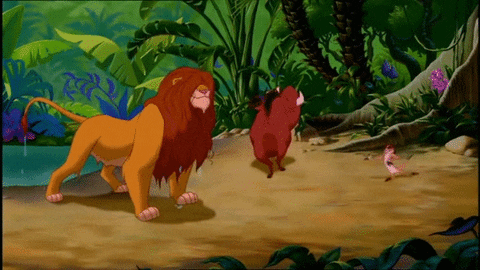 |
Envious Arctic Wolves December 13th, 2014 4:47:47am 92 Posts |
thanks dear! :) |
View Comments 1