Help > Layout & Coding Help > Post Reply
coding help with expandables :/
BANNED February 5th, 2015 1:04:50am 1 Posts |
I can't get expandables to work EVER. But now someone has asked me for a double expandable but I can only get one to work at a time.
#layout #expand1 {float: left;display:inline;width:308px;margin-left:102px;margin-top:610px;} |
View Comments 1
 aphrodite February 5th, 2015 9:34:24am 102 Posts |
with the new coding, you no longer have to put the left margin from the very left of the page, it is simply from the last expandable. this is what I did for my current lay:
#layout #expand1 {float: left;display:inline;width:497px;margin-left:109px;margin-top:1045px;}
#layout #expand2 {float: left;display:inline;width:497px;margin-left:36px;margin-top:1045px;}
blahblahblah texttexttext
blahblahtexttext |
 Overture - Back; catching up February 6th, 2015 10:32:14am 402 Posts |
youre the best :D thanks so much!!  |
 𝔖𝔱𝔬𝔯𝔪 ℭ𝔯𝔬𝔴 💀 woo back in business February 6th, 2015 10:20:08pm 1,864 Posts |
This explains so much.  Link Tree |
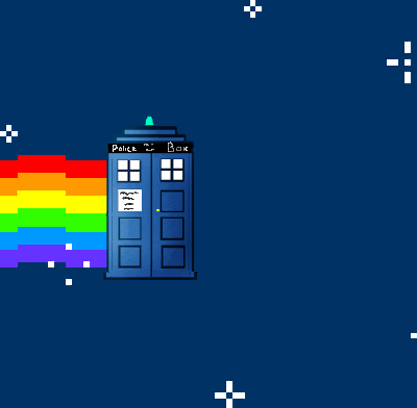 Kirre Potter February 7th, 2015 6:45:15am 420 Posts |
I kind of love you right now.
I've always just compensated by having different values. This would be way easier!!
Thank you! ^^

|
View Comments 1