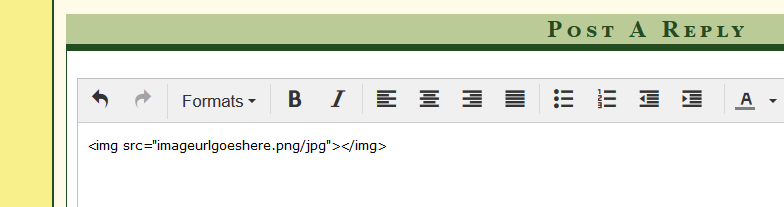Help > Questions & Tech Support > Post Reply
posting pictures
 BANNED April 23rd, 2017 3:45:02pm 391 Posts |
what is the way to post pictures in forum posts? I used to be able to do it but it doesn't work anymore.  ★ Like a drum, baby, don't stop beating★ |
View Comments 1
 𝔖𝔱𝔬𝔯𝔪 ℭ𝔯𝔬𝔴 💀 New laptop, broke my teeth April 23rd, 2017 4:52:31pm 1,863 Posts |
Should be just the standard html? Img src blah blah blah...  Link Tree |
 BANNED April 23rd, 2017 4:53:01pm 391 Posts |
thats what I've tried and nothing ever shows up.. :/
 ★ Like a drum, baby, don't stop beating★ |
 tronic ϟ love me back to life ♥ April 23rd, 2017 4:55:19pm 4,524 Posts |
 |
 April 23rd, 2017 5:24:22pm 9,267 Posts |
   |
 BANNED April 23rd, 2017 7:15:10pm 391 Posts |
It still just shows up as nothing.... :/ even if I copy and past the code from my signature into a new post, it shows nothing...
EDIT: If I post a new reply, It posts the picture, but If I try to make a new thread they dont show up...? EDIT2: If I make the post, and then go back and edit the post, they will show up, otherwise it doesn't work.  ★ Like a drum, baby, don't stop beating★ |
April 24th, 2017 2:02:45pm 4,333 Posts |
When you post you have to make sure the URL ends in either .jpg, .png, .gif, etc. otherwise it won't show up. It has to be the direct URL! Does that help? |
 tronic ϟ love me back to life ♥ April 24th, 2017 7:27:20pm 4,524 Posts |
What Sam said! I post a lot of gifs in forums and a lot of the newer gifs URLs end in mp4. If I leave it in that format it wont post, BUT if I change the .mp4 to .gif it shows up just fine. ☺  |
View Comments 1