Help > Layout & Coding Help > Post Reply
Select Menus
 уαмαѕαωкι .⋅ ۵♡۵ ⋅. back! December 23rd, 2019 3:40:22pm 3,612 Posts |
Hi everyone! I know with the switch around with the html purifier a lot of stuff changed. Are we not able to make select menus anymore? I've tried all the variations I could think of and I can't get the html to work. |
View Comments 1
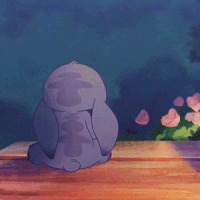 ↬ JADE 🖤 shake those stars from your hair, pretty moonchild December 25th, 2019 12:21:41am 3,851 Posts |
Do you mean like a clickable menu that shows multiple options in a dropdown list? I don't see the select tag as something that is whitelisted so it will probably not work in the purifier's current version. I'm assuming this was due to its use in form tags which are blacklisted. Since the select tag can be used independently of forms though, Sam might be able to get it added if she feels like it's safe to do so. I personally don't see a way that this particular tag could be abused, but I defer to the staff to make this determination.  |
December 25th, 2019 11:32:38am 4,333 Posts |
We don't have select tags enabled because the purifer is set to disallow the elements of a form because they can be used maliciously. To allow those drop downs we would need to do select and option tags, and off the top of my head I can't think of a way those alone could be abused, but I'll need to look into it further. |
 уαмαѕαωкι .⋅ ۵♡۵ ⋅. back! December 25th, 2019 6:09:51pm 3,612 Posts |
No worries! I was just wondering because I wanted to make a point chart without taking up a lot of space (: |
mango 🍑 kinda gone? December 26th, 2019 7:30:38pm 2,927 Posts |
So I was bored and decided to code an alternative to the select tag ^^ It's just fancy divs and works as well as a faux element can (demo here). You can copy the code from there, or from here:  |
 Tifi - Cocker December 26th, 2019 7:36:56pm 996 Posts |
You are a legend mango. I will def use this, thanks |
 December 26th, 2019 10:34:46pm 9,227 Posts |
Mango to the rescue! :D < 3    |
 уαмαѕαωкι .⋅ ۵♡۵ ⋅. back! December 30th, 2019 11:38:01am 3,612 Posts |
Thanks mango! I'm super comfortable messing with CSS (been doing that like 10 years or so now :D) but the html stuff through this purifier is a mess haha! Can't wait for the time to mess around with what you've come up with |
December 30th, 2019 11:58:59am 4,333 Posts |
Yay! Thank you, Mango :). |
View Comments 1