Help > Graphics Critique & Questions > Post Reply
fur painting tips?
 malorie | the great pyrenees & donkey farm July 15th, 2015 2:54:42am 29 Posts |
Recently, I've been diving into the menacing world of wolf/dog manips. Does anyone have tips on painting fur that might get cut off or just painting fur in general? I can usually get the colors right, but I've having trouble developing a technique/shape for the fur that looks natural. I hope that makes sense! Any help (& examples) would be greatly appreciated! Thanks, deco |
View Comments 1
 Binny (BinSki) 🦄 [blitz watching] July 15th, 2015 3:36:25am 2,907 Posts |
bumping for you :) |
 Concourse July 15th, 2015 3:52:02am 2,904 Posts |
I don't have too much advice, but telling us what you are using m may be helpful. Like mouse, touch pad or drawing tablet  |
Freespin - Retirement July 15th, 2015 8:38:49am 138 Posts |
There are plenty of tutorials on DA worth looking at. There are so many different techniques that its worth trying a few to see what works for you. Somethimes I duplicate the dog pic and leave it hidden under the oneyou cut out and then when you go to do fur you can refer back to it to see what direction the fur goes in naturally. |
 𝔖𝔱𝔬𝔯𝔪 ℭ𝔯𝔬𝔴 💀 new name, new layout July 15th, 2015 12:58:02pm 1,862 Posts |
A wrist brace. >.o;;
In all seriousness, whenever I did it I would duplicate the layer as Freespin mentioned. Find a good couple of brushes to smudge with to bring out the fluff (I like The "speckled" and "soft skin" ones here with scatter turned off.) and then go back through and hand paint some of the coarser hair with THIS which is my super awesome omg I use this for all my hair brush.
Bearing in mind I HATE DOING FLUFFY THINGS so this is probably a not very efficient way to do things.  Link Tree |
 malorie | the great pyrenees & donkey farm July 15th, 2015 9:59:38pm 29 Posts |
Oh, I use Photoshop CC with a Wacom Bamboo tablet. Sorry for leaving that out earlier... |
 𝔖𝔱𝔬𝔯𝔪 ℭ𝔯𝔬𝔴 💀 new name, new layout July 16th, 2015 12:15:37am 1,862 Posts |
The technique should still be the same. The brushes I linked are kinda standard looking brushes, so you should be to find something similar.  Link Tree |
 `NEKE-A-SAURUS → up in smoke July 16th, 2015 6:03:12pm 12,807 Posts |
Fur brushes are your friend. Brushes in general, when used right, are your friend. Also, a good tip is to create a pallette of colours to refer to on it's own layers, so you arent using 10 thousand shades of brown - it makes the picture look more put together, IMO. the thing is to create a base using brushes and then individualize it after with blending, strandes, etc. depending on the animals. Feel free to eyeball my DA faves - theres a lot of tutorials in there. 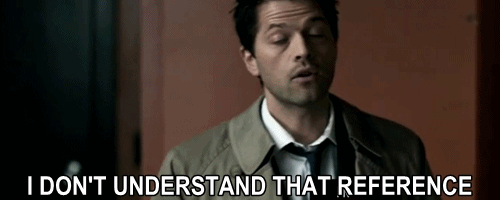 |
 malorie | the great pyrenees & donkey farm July 18th, 2015 8:55:29pm 29 Posts |
Thanks everyone for the tips! I never would have thought to look at brushes out there. Very good advice! neke - I'll definitely look at those tutorials in your DA faves. |
View Comments 1